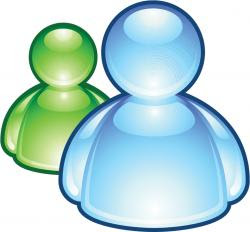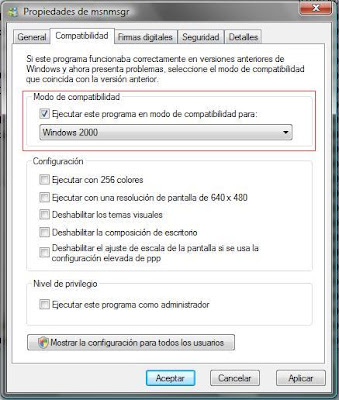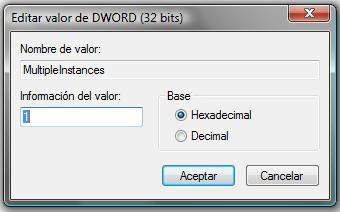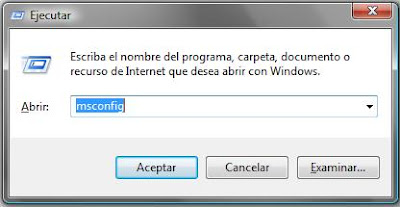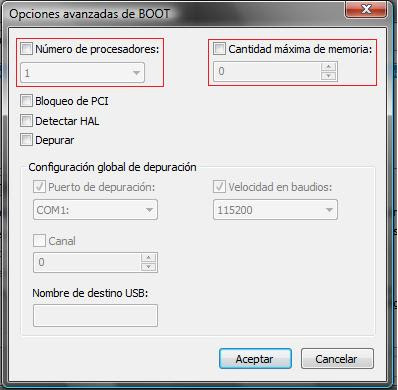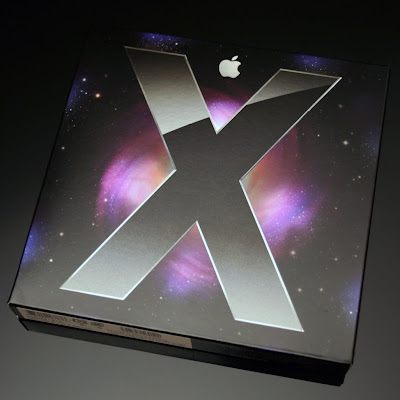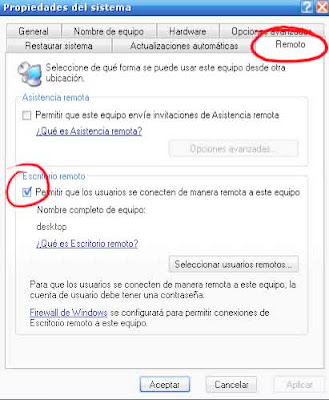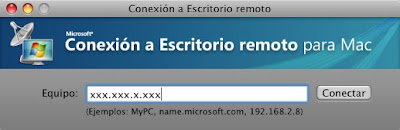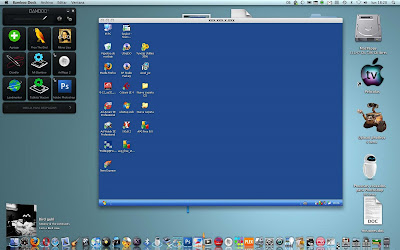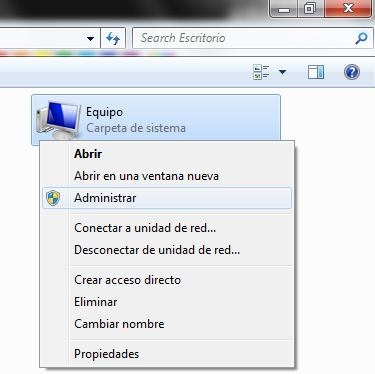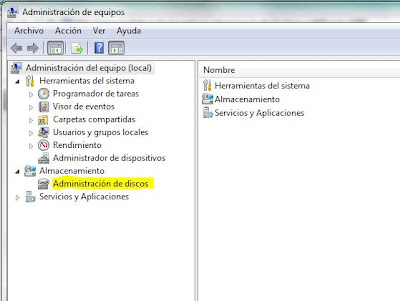Many have had personal this happy error of Windows Live Messenger, this is the error 80048820. The solution to this error is quite simple, date and system time correctly. But because you had changed the system date and time?. You can change due to many circumstances, but in most of the time is because the battery on the motherboard / motherboard / motherboard is dead.
Many have had personal this happy error of Windows Live Messenger, this is the error 80048820. The solution to this error is quite simple, date and system time correctly. But because you had changed the system date and time?. You can change due to many circumstances, but in most of the time is because the battery on the motherboard / motherboard / motherboard is dead. How do we check if the battery on the motherboard is dead?. It is simple:
- Once we leave the error, we change the time.
- shutdown.
- We let rest for a while. The
- back on.
- check whether the time returns to be wrong.
Should be wrong again, we have found the kit of the question. We have to change the battery on the motherboard.
is quite simple. We just need to open the computer tower and we will find the battery at a glance:
is quite simple. We just need to open the computer tower and we will find the battery at a glance: