 Many of you will a processor dual core, and can not squeeze in all, this situation is because you do not have your PC configured to work with two cores it has. This can be fairly simple to configure both Windows Vista and Windows 7. You just have to follow the steps that you indicated below:
Many of you will a processor dual core, and can not squeeze in all, this situation is because you do not have your PC configured to work with two cores it has. This can be fairly simple to configure both Windows Vista and Windows 7. You just have to follow the steps that you indicated below: Accedéis First to Run through the start menu or "windows key + R" and the window that you leave you write msconfig. Pulsáis about accepting.
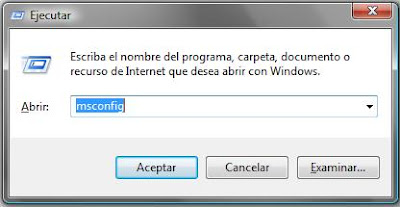
Then you will get a window called "System Configuration ." Click on Start Here ( BOOT if the version is in English) and advanced ( Advanced Options ...) .
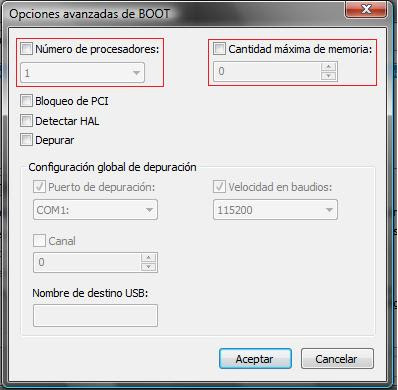
Among the options that you leave, you look at the number of processors ( Numbers of processors) which will "2" in the case of having a dual-core processors. and also look at the tab maximum amount of memory (memory Maximun ), which will have the maximum amount our team.
0 comments:
Post a Comment